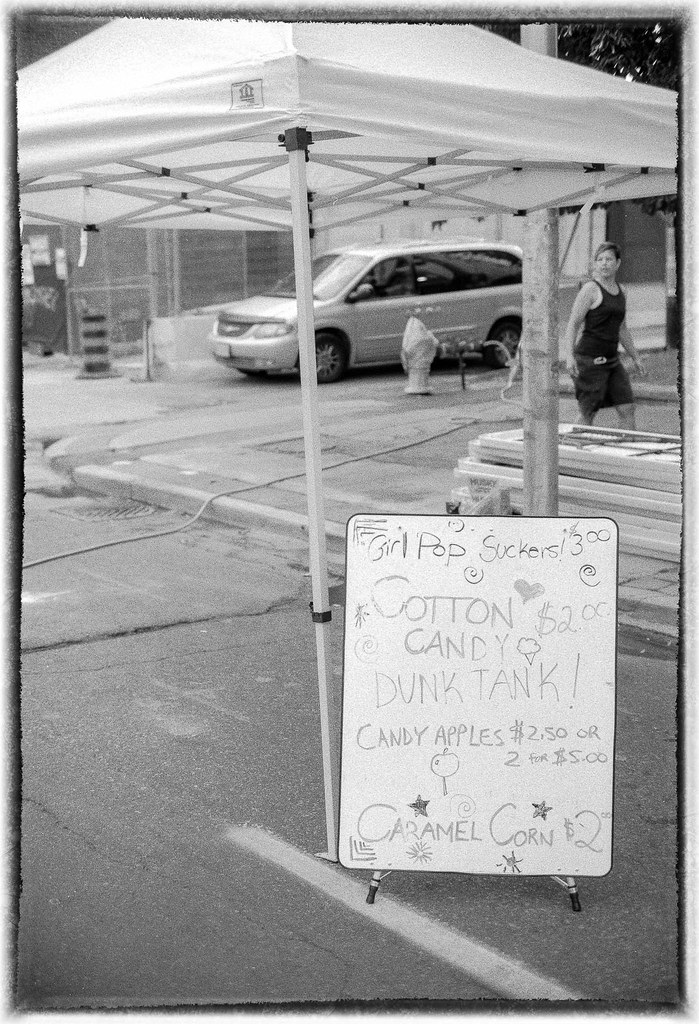
Maxxum 7, Sony DT 35/1.8 SAM, Neopan 100SS in Rodinal
I've been spending a lot of thought on my workflows of late.
I currently have two separate workflows for very different roles.
1. Camera RAW's imported to desktop, processed in CaptureOne 12 and then uploaded to Flickr
2. Camera RAW's developed in-camera, transferred wirelessly to the phone as JPEG, processed in Snapseed and uploaded to Instagram.
The first workflow is my serious, highly-curated workflow for serious work. The second started as me playing with the wireless capability of the X-T1, but I'm enjoying it as well. The photos I'm selecting for Instagram are largely cityscape shots, although I expect it will largely mimic the sort of work I post to Flickr, just in a more off the cuff, less curated fashion.
I'm still working on coming up with a workable mobile processing workflow for Flickr posting that is independent of my desktop. That is a major goal for this year, and I have some ideas but I'm not really there yet. I suspect the Gnarbox might form the core of the answer, if it will let me edit shots on my iPad directly off it.
I hope the Gnarbox workflow would be:
Import RAW images from SD card (in the field or back at home/hotel/etc), edit on iPad with some RAW conversion software, save to OneDrive, upload to Flickr/instagram.
Then on arrival at home, the Gnarbox could be sync'd to the PC for archiving and/or further work in C1.
What would make this work best would be if we got an actual C1 Mobile app. Lightroom CC Mobile is a non-starter due to the poor Fuji conversions and pretty much everything else uses Apple's built-in RAW conversion (which is at least better than Adobe's for Fuji stuff).
I also wish the Fujifilm wireless app would transfer RAW's, so I could do a better job of conversion (the in-camera conversion is quite limited, I only use it because that lets me pick the Film Simulation right before transfer rather than prior to making the image).
No comments:
Post a Comment